Understanding the remote control buttons
The remote control has many buttons that allow you to operate your LUMiO 12x. The table below describes in detail the function of each button on the controller.
Description of the remote control buttons
| Button(s) | Function(s) |
|---|---|
 | POWER: Turns the LUMiO 12x on or off. FREEZE: Unused. IRT: Not currently supported. |
 | SET1-SET4: Maps the camera to CAM1, CAM2, CAM3, or CAM4. See Setting up your remote control to learn how to map your remote control to your LUMiO 12x. CAM1-CAM-4: Press to select between different LUMiO 12x cameras mapped to the remote control. |
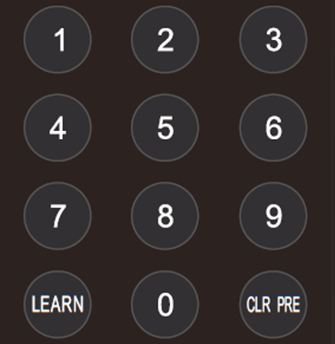 | Number keys (0-9): Allows you to set and select presets. See Setting and applying presets to learn how to configure presets. To set a preset (to number key "1", for example):
CLR PRE: Clears presets, either individually or all at once. See Clearing presets to learn how to erase configurations saved to your presets. LEARN: Not currently supported. |
 | Pan (left/right arrows): Press and hold to move your LUMiO 12x’s lens left or right. Only usable if Manual Focus is enabled (see below). Tilt (up/down arrows): Press and hold to move your LUMiO 12x’s lens up or down. FOCUS (+ and - buttons): Increases or decreases the focus distance on your LUMiO 12x. ZOOM (+ or -): Increases or decreases the zoom on your LUMiO 12x. Return to default (OK button): Returns the LUMiO 12x to its default startup position (pan, tilt and zoom settings are reset). The OK button also confirms selection when in OSD menu (see The OSD menu). Navigation buttons (up/down/left/right): Pans and tilts your LUMiO 12x. Also allows you to navigate the OSD menu. |
 | AF (auto focus): Activates automatic focusing for the LUMiO 12x's lens. Prevents manual focus adjustments, when activated. MF (manual focus): Allows manual focus adjustments. RESET: Unused. MENU: Enters the OSD menu (see Accessing the OSD menu). |
 | F1–F4: Unused. |
 | LIMIT L: Unused. LIMIT R: Unused. LMTCLR: Unused. SCAN: Unused. |
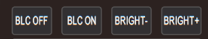 | BLC ON/BLC OFF: Activates or deactivates backlight compensation. BRIGHT +/BRIGHT -: Increases or decreases video brightness (BLC must be enabled). |
 | Video output options: Changes your LUMiO 12x's output resolution and frame rate. See Setting video output resolution and frame rate to learn how to configure your LUMiO 12x's output signal. |

