User Guide
Accessing the OSD menu
Use your remote control to access your LUMiO 12x's OSD menu. Ensure that your LUMiO 12x is turned on and that its video content is shown on your capture computer's display (via a capture application).
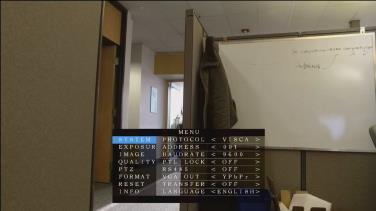
To access the OSD menu:
- Point the remote control at your LUMiO 12x.
- Select your desired LUMiO 12x using the CAM1-4 buttons.
- Press the MENU button on your remote control; the OSD menu appears on your capture display.

