User Guide
The remote control
Your LUMiO 12x purchase includes an infrared (IR) remote control (powered by 2 AAA batteries sold separately) that allows you to control your LUMiO 12x from a distance. Using the remote control, you can:
Using your LUMiO 12x in environments with heavy infrared interference (i.e. camera placed on a screen that has an infrared touch screen technology) can cause the remote control to malfunction. Ensure both AAA batteries touch the battery terminals within the remote control (loosely-placed batteries will fail to provide power). Topics in this section include:
| 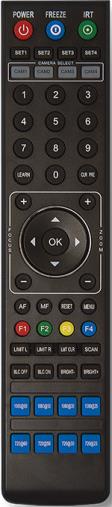 |

