User Guide
Setting up your remote control
Your remote control requires a bit of initial configuration before it can be used to control your LUMiO 12x.
To set up your remote control:
| 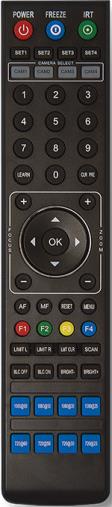 |

