User Guide
Clearing presets
Clearing a preset erases all LUMiO 12x settings saved to the specified preset on your remote control. You can clear all presets saved to your remote control at the same time, or you can clear presets individually.
To clear a specific preset ("1", for example):
- Ensure that your LUMiO 12x is powered on (the front indicator light should be solid blue – see Front, back and bottom views for exact location of indicator lights).
- Press the CAM button (CAM1–CAM4) you mapped to your LUMiO 12x in Setting up your remote control to sync your remote with your LUMiO 12x.
- Press the CLR PRE button and then quickly press "1"; the preset "1" is now reset.
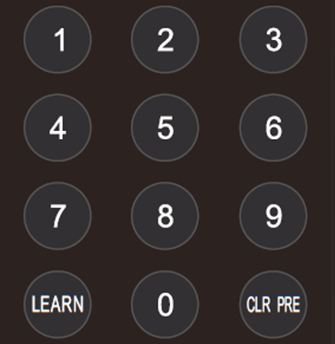
To clear all presets saved to your remote control, press and hold the CLR PRE button (about 3 seconds) until the power indicator light on your LUMiO 12x flashes purple; all presets are now reset.

