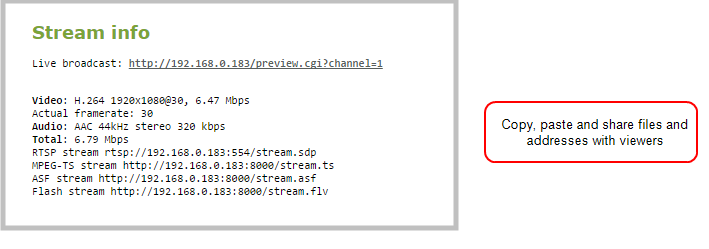Standalone VGA Grid User Guide
Supported streaming formats
When you set up your channel the system generates and displays a list of available video formats and standards specific to the selected audio and video codecs used by your channel.
To view the video formats and standards specific to your selected codec:
- Login to the Admin panel as admin. See Connect to the Admin panel.
- From the Admin panel, click a Channel; the menu expands.
- Click Status; the following page opens displaying the stream protocol that is supported based on the selected codecs.