Standalone VGA Grid User Guide
Update a configuration preset
If you need to update a configuration preset to include different configuration groups, or simply new settings for the same groups, you can do so easily via the Admin panel.
To update a configuration preset:
- Login to the Admin panel as admin. See Connect to the Admin panel.
- Select the
Maintenance link in the Configuration menu; the maintenance page opens. - Scroll to the Configuration presets section.
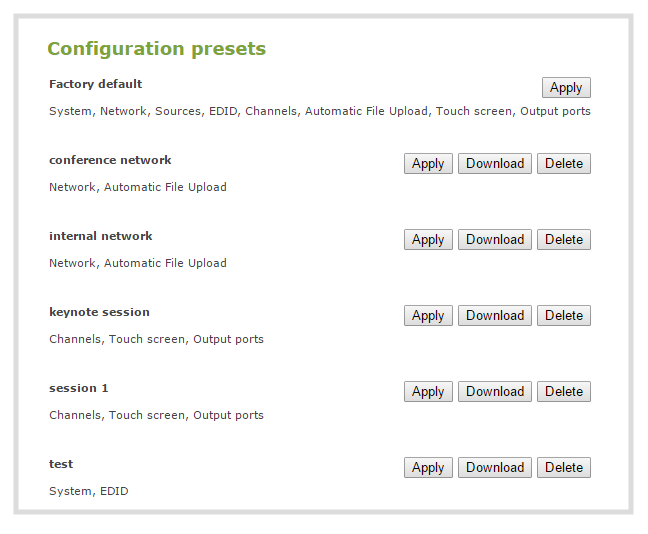
- Find the preset you wish to change from the presets list.
- Copy the name of the preset into the Name field.
- Selected the desired configuration group(s) from the Sections group.
- Click Save; a confirmation dialog asks you to confirm you want to overwrite the configuration preset.
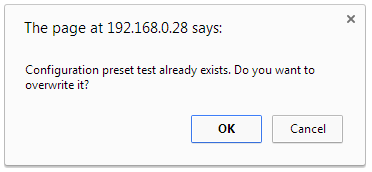
- Click OK; your configuration preset is updated in the list.

