VGADVI Recorder Pro User Guide
Rename a recorder
To rename a recorder:
- Login to the Admin panel as admin. See Connect to the Admin panel.
Select the desired recorder link from the Recorders section; the recorder configuration page opens.
Click the recorder name to make it editable.
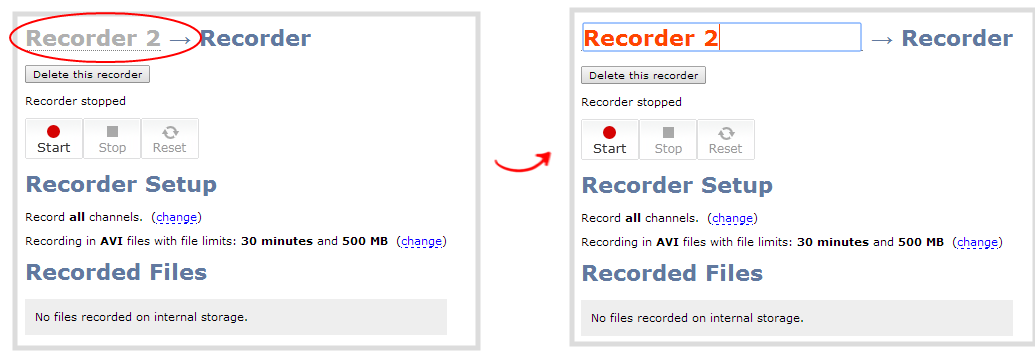
- Highlight the old name and press backspace or delete to delete it.
- Type the new name for the channel.
- Press Enter to save the change; the new name is reflected in the Admin panel.
You must press Enter to save the recorder name change.

