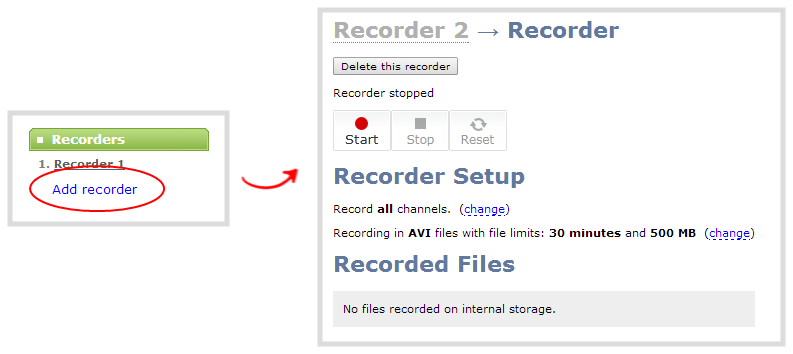VGADVI Recorder Pro User Guide
Add a recorder
Each channel has its own built-in recorder that is accessible from the Recording link. If you want to record several channels simultaneously to a multi-track file, create a new recorder.
To add a new recorder:
- Login to the Admin panel as admin. See Connect to the Admin panel.
- Click the Add recorder link from the Recorders section; a new recorder is created and the recorder configuration page opens. By default this recorder uses the next available number and records all channels.