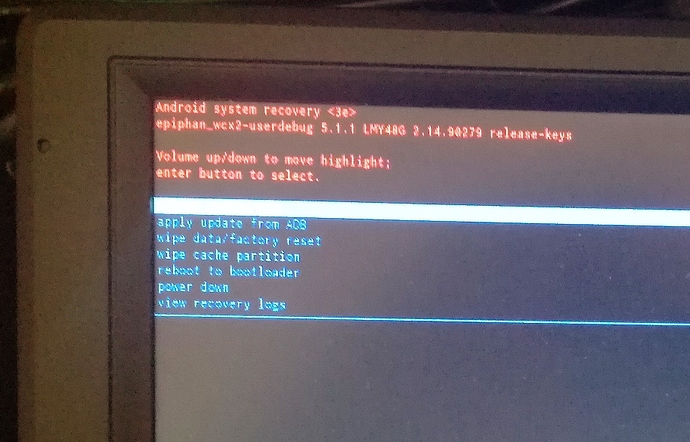hello, I have an important problem following:
my webcasterx2 will not remember my settings preferences
if I unplug the device and reconnect, the preference menu returns to factory reset default, I have to start all over again manually
a request?
best look
benoit from brussels
This is definitely abnormal behavior and it could indicate a possible hardware issue with the unit.
If it was purchased through one of our partners, I would suggest reaching out to them for an RMA.
If it was purchased directly from Epiphan, you can file an RMA using our online form here: https://www.epiphan.com/support/rma-request/
it was bought all at epiphan france
De : Epiphan Video France contact@gs2i.com
Envoyé : mercredi 14 février 2018 22:41
À : benoit berdoux
Objet : [Epiphan Video France] Paiement accepté
Epiphan Video capture, enregistrement, montage et …
epiphan-france.fr
Achetez en France les produits Epiphan Video pour capture, enregistrement, montage et diffusion de sources audio et video
BONJOUR BENOIT BERDOUX,
MERCI D’AVOIR EFFECTUÉ VOS ACHATS SUR EPIPHAN VIDEO FRANCE!
COMMANDE EYZQSTJRD - PAIEMENT ACCEPTÉ
Le paiement pour votre commande ayant pour référence EYZQSTJRD a été accepté.
Vous pouvez accéder à tout moment au suivi de votre commande et télécharger votre facture dans “Historique des commandes” de la rubrique “Mon compte” sur notre site.
Si vous avez un compte invité, vous pouvez suivre votre commande dans la section “Suivi invité” de notre site.
Epiphan Video France réalisé avec PrestaShop™
Im having same issue , i unplug and also it will not save my preferences , i believe it started after last updated firmware also the recovery option on the side of the unit doesnt work either , nor does it shut down with the power button …
is it possible to manually reinstall the firmware via a downloaded file?
Unfortunately it is not possible to manually reinstall from a downloaded file
I feel like I’m going to throw this thing  :(
:(
We do sincerely apologize for the troubles you have been having with your device.
As my colleague mentioned earlier it would appear to be abnormal behavior and it could indicate a possible hardware issue with the unit.
If it was purchased through one of our partners, I would suggest reaching out to them for an RMA. However if your device was purchased directly from Epiphan Video, you can certainly file an RMA request using our online form here:
I also started experiencing the preferences not being saved after the latest firmware upgrade. I strongly suggest epiphan look into this as a bug introduced with the firmware upgrade rather than suggesting defective hardware.
285/5000
thank you for this important info, personal I just bought a second webcaster x2 bicause the repair time RMA is very long + 1 month !!!
the package is ready to go.
but if it is the firmware upgrade that is the problem, I end up with 2 models on the arm !! 
I understand your frustration. We do now have the ability to help resolve the issue without the replacement of the device, however you will need to email info@epiphan.com with a description of your issue as well as providing the serial number and MAC address of your unit, which can be found on the sticker on the bottom of the device.
I too have this problem of settings not saved. It used to save everything including which platform you stream to as well as staying connect most of time. When I now apply power I have to enter device code into google, as well as select my settings. So I also think it is firmware issue.
If you email in to info@epiphan.com with the serial number and MAC address of the unit we can fix this for you, you will just need to leave the unit online. We are looking into a resolution for this permanently and it should be part of the next firmware update.
the firmware received today does not work 
This is strange, that is the recovery and shouldn’t normally come up. If you have a USB keyboard connected then the top option should be to reboot, hitting enter should be all you need to do here.
and no, I did it reboot but do not take into account the upgrade
it starts to do well, this is the second x2 that I buy, starts to cost dear!
I’m glad to hear it rebooted properly and is working well. If there is anything else we can do please let us know!
I misspelled, it does not work, can not install the update
if i click on reboot, the x2 reboot without installing the update
see photo…
not find solutions to my problem? …