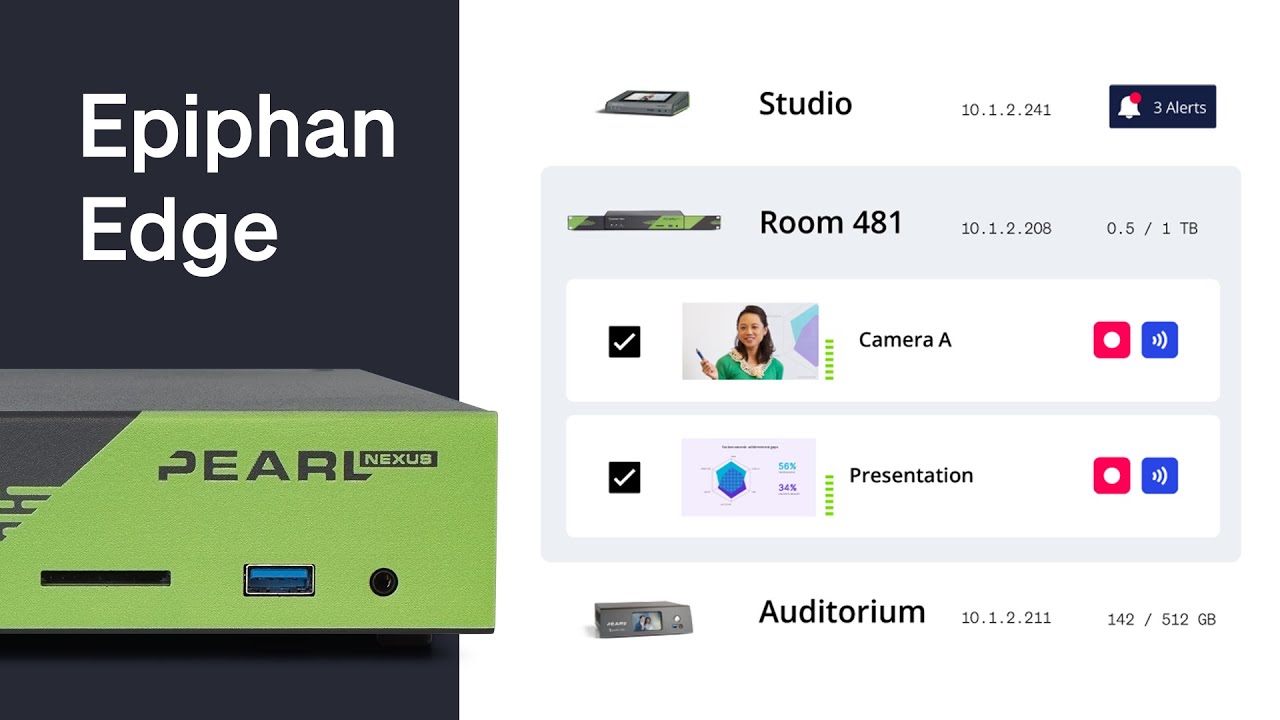I have 3 Pearl Nanos setup at 3 different branch locations. How do I set up remote connections to each one so I can download recordings for each branch?
Epiphan Edge is perfect for this
It allows for full remote access to Pearl devices from anywhere in the world to anywhere in the world.
I would recommend checking out the link above and we would be happy to get you setup!
Hi,
My manager is going to get me connected to the AV network so I can log in on web browser via IP address to the Pearl Nanos to download the recordings.
I was curious about Epiphan Cloud though.
Is basic Epiphan Cloud free? Can we use Epiphan Cloud to download recordings from our Pearl Nano devices? Is this software/web browser based? Would we only need 1 instance of Epiphan Cloud to download recordings from all 3 of our Pearl Nano’s?
There is a free version, but this doesn’t include remote access to the devices - this is about $240 / year/ device
You can automatically transfer recordings to Epiphan Edge, and the first 10GB is free and those recordings could absolutely be accessed via the Free version!
The interface itself is completely web-based, hosted in the cloud and you would only need one “team” but each Pearl device, if you wanted complete remote access, would need a license.
Here is a video that goes over what is included in either
To transfer of recordings to Epiphan Edge:
https://www.epiphan.com/userguides/epiphan-cloud/Content/Pearl/manageAFUEdge.htm?Highlight=afu
I hope this helps!
Hi Takita,
Please find the answers to your questions below in BLUE:
- Is basic Epiphan Cloud free?
- Basic Epiphan Cloud is free, the free features allow you to individually start recording and streaming from each device and see device health. It also includes 10GB of storage and downloads for Cloud File Management.
- Paid features include remote access to the WUI, batch actions, scheduling of automatic streaming and recording, and email alerts.
- File Management is included in the free version of Epiphan Cloud for up to 10GB of storage/download. You can configure your Pearl Nano(s) to automatically upload recordings directly to Epiphan Cloud and you can access and download those recordings remotely for free as long as you do not exceed 10GB of storage and download within a month.- Can we use Epiphan Cloud to download recordings from our Pearl Nano devices?
- Yes, you can store up to 10GB per month in Epiphan Cloud, and download up to 10GB for free from Epiphan Cloud as well. If you exceed 10GB, you will be charged $0.10 per GB of storage or content you download you exceed.- Is this software/web browser based?
- This is fully based on your web browser.- Would we only need 1 instance of Epiphan Cloud to download recordings from all 3 of our Pearl Nano’s?
- You would need to purchase (3) Licenses of Epiphan Cloud for premium features, one of each Pearl you have paired to the team. You cannot have some Pearl’s on the premium tier, and some on the free tier within one Epiphan Cloud team.
- As long as the recordings on all (3) Pearl Nano’s do not exceed 10GB per month, you will be okay with the free plan of Epiphan Cloud.
Please let me know if you have any more questions,
All the best!