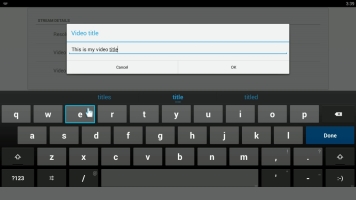Webcaster X1 for Facebook Live user guide
Set stream title and description
When you first get your Webcaster X1 for Facebook Live, the default video title is:
- Live Video Stream Title from the Epiphan Webcaster X1 For Facebook Live
and the default video description is:
- Live Video Stream Description from the Epiphan Webcaster X1 For Facebook Live
Before streaming to Facebook with Webcaster X1, you can choose to set the initial video title and description. It's easy!
- You can see the video title and description while watching the video:
- The video description is also your post text:
- You can also change your video description by editing the post from Facebook.
- Note: During a broadcast, Webcaster X1 is not updated to reflect the current video description and video title for your live stream (e.g. if you change it using Facebook, Webcaster X1 is not updated with your changes). This option only controls the initial video description and title for your stream.
To set these values for your live stream you need:
- Your Webcaster X1 for Facebook Live
- An HDMI display (that supports 1080p video) connected to your Webcaster X1
- A USB mouse connected to your Webcaster X1 (must be connected before boot-up)
- Optionally, a USB keyboard connected to your Webcaster X1 (must be connected before boot-up)
Show me!
- When you first get your Webcaster X1 for Facebook Live, the default video title is:
Live Video Stream Title from the Epiphan Webcaster X1 For Facebook Live
and the default video description is:
- Live Video Stream Description from the Epiphan Webcaster X1 For Facebook Live
- If not already on the Preferences page, click the Preferences icon
 at the lower right corner of the screen; the preferences screen opens.
at the lower right corner of the screen; the preferences screen opens.
- Click Video Title in the Facebook Details section.
- Use your USB keyboard or the on-screen keyboard to type a title for your video.
- Click OK to save your changes (or Cancel to go back without saving).
- Repeat the same process for the Video description. Remember to save your description by clicking OK.
- Note: When you first get your Webcaster X1 for Facebook Live, the default Video title and Video description are generic. On subsequent uses, Webcaster X1 automatically uses the most recent title and description entered (or if you don't change them, it continues to use the defaults).
- If you are done with Facebook settings for your broadcast, right click to exit the Preferences menu.
Your USB mouse or keyboard must be connected to Webcaster X1 for Facebook Live before boot-up.