Front and back view of Pearl Nano
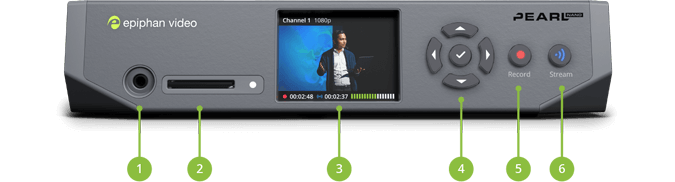
Pearl Nano front panel descriptions
| Label | Name | Description |
|---|---|---|

|
3.5 mm audio output jack | For audio confidence monitoring. Plays the audio for the currently visible channel. |

|
SD card slot and LED indicator |
Used to store up to 512 GB of recordings and user uploaded media files. For recommendations, see Pearl Nano Tech specs. A small LED lights when Pearl Nano is powered on and an SD card is installed. If a SATA M.2 SSD is installed, the SD card slot is no longer detected and the LED indicator does not light. |

|
Front screen display | Used for confidence monitoring and for displaying the front screen menu system and device information. |

|
Control keys | Used to navigate the front screen menu system and select options when configuring system parameters using the front screen menu system. |

|
Recording control key | Glows red when the device is recording. Flashing means that user action is required and recording has either stopped or won't start. Color is white when the system is powered on and not recording. |

|
Streaming control key | Glows blue when the device is streaming. Flashing means that user action is required and streaming has either stopped or won't start. Color is white when the system is powered on and not streaming. |

Pearl Nano back panel descriptions
| Label | Name | Description |
|---|---|---|
|
|
12V DC power jack |
Connect the power supply here to power on the device. The port requires a 12 V DC power source (center-positive). Always use the provided power adapter and tighten the screw lock securely onto the socket. To power down the unit, disconnect the power adapter from the device. |

|
Cable lock | Allows Pearl Nano to be locked to a desk or surface using a laptop cable lock. |

|
USB |
A USB 3.0 (UAC) port for connection of external hard drives, flash drives, USB microphones, or supported USB status light indicators. Can be used to connect a USB mouse or keyboard when the local console feature is enabled. USB (UVC) devices are not supported. |

|
HDMI OUT | An HDMI video output port, see Video output ports for details. |

|
PoE+ (RJ-45 Ethernet) | Auto-sensing gigabit Ethernet 10/100/1000 Base-T network port with support for RTSP and SRT networked video inputs and PoE+ network power. See Configure network settings for setup instructions. |

|
SDI | An SDI video input port that supports 12G SDI. |

|
HDMI PASS-THROUGH | An HDMI pass-through port that outputs the HDMI IN signal with no added latency. |

|
HDMI IN | An HDMI video input port that supports HDMI and DVI signals (using an adapter) up to 4K with the optional 4K add-on, and up to 1920x1080 without the add-on. For more information, see About 4K on Pearl Nano. |

|
RCA | RCA consumer line-level stereo pair (left/right) audio inputs. See Pearl Nano AV inputs. |

|
XLR |
Two XLR professional line-level, +4 dBu (balanced/unbalanced) jacks that can function as a stereo pair (left/right) or as two mono inputs. See Pearl Nano AV inputs. |

