Select KVM
You can have more than one KVM connected to your host computer, assuming your host has multiple USB 3.0 ports.
To select the KVM used by the KVM App:
- Launch the KVM App on Windows or Linux.
-
If more than one KVM2USB 3.0 device is connected to your host when you launch KVM App, it asks you to choose which one you'd like to use.
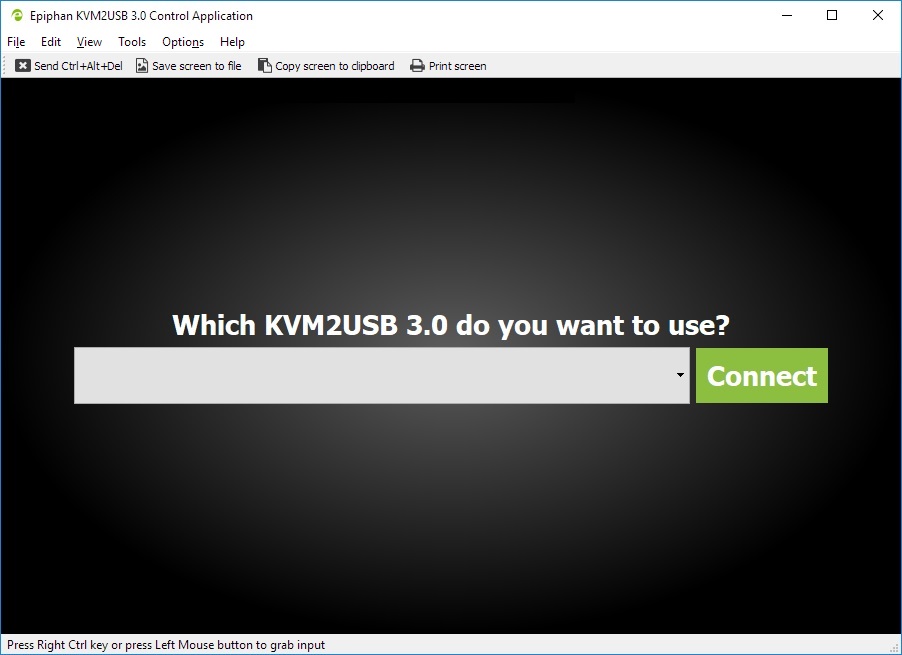
-
You may change which KVM you are using at any time.
Select your KVM device from Tools > Devices.
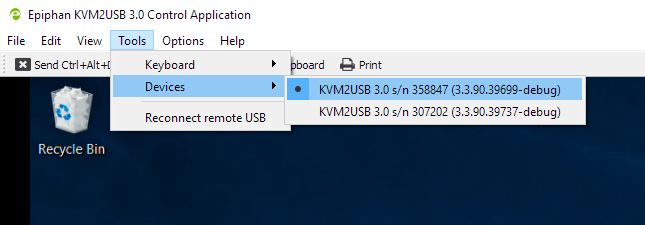
-
Or use View > Show device list on Toolbar to add the selector to your toolbar, then use the toolbar selector to choose your KVM device.
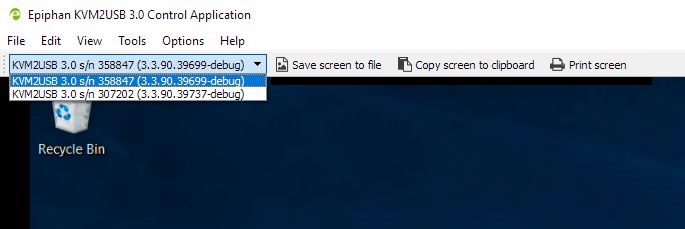
To use two KVM2USB 3.0 devices at once, you can open two instances of the KVM App.
