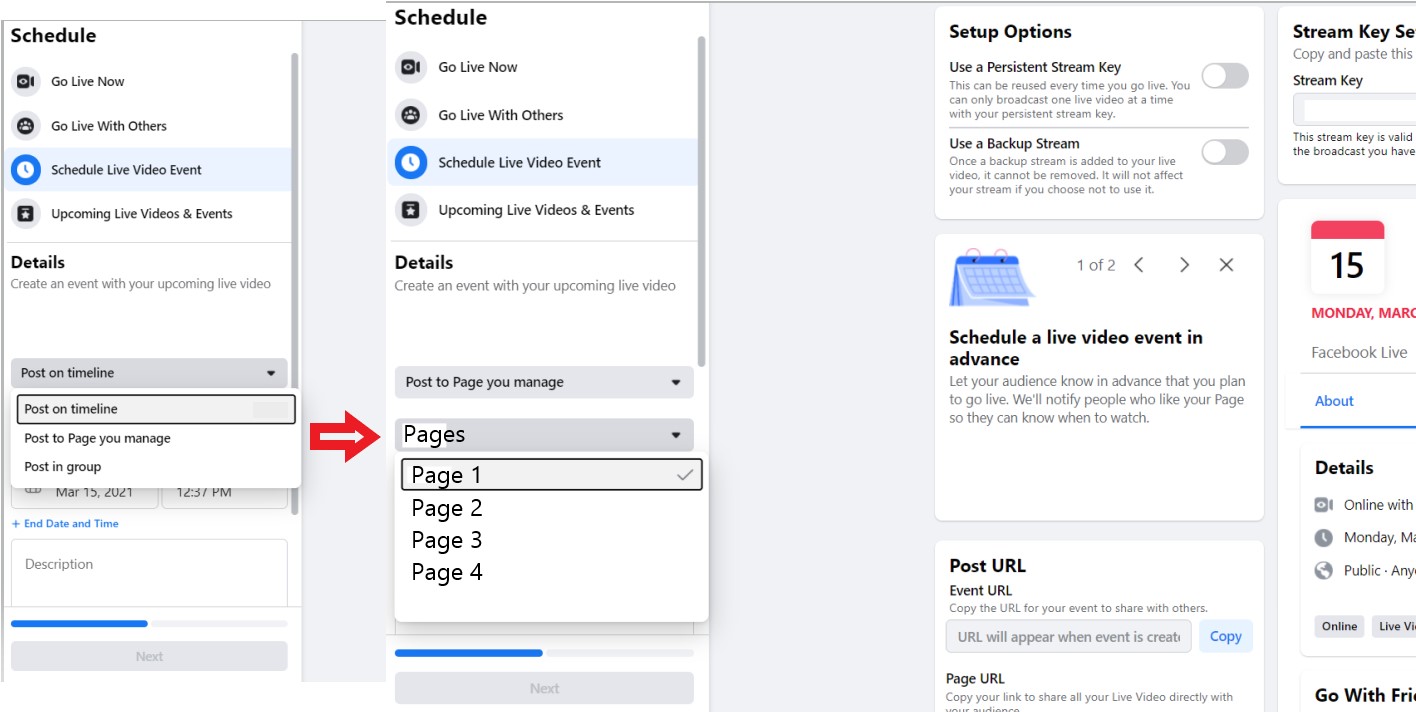Hi, y’all,
I’ve noticed there seems to be as many ways to schedule a live even on Facebook as there are people you ask. So here is how I’ve been doing it. My question is at the bottom. Actually, two questions.
Scroll down to “Create,” click “Live.”
Select “Use Stream Key.”
Select “Use a Persistent Stream Key.”
On the left, under “Live Producer:”
Select “Schedule Live Video Even.”
Add “Event name.”
Enter “Start Date” and “Start Time.”
Enter “Description.”
Enter “Category.”
Click “Next.” [Cover is already uploaded.]
Click “Create Event.”
Do I select “Post on timeline,” “Post to Page you manage,” or “Post in group?”
At the appointed time, I use “One Touch” on Pearl Mini to start the stream. Per the Mini lights, streaming has started and is running fine. There is some lag between when I push start and the stream actually starts.
My question is, where does my stream show up so that I can monitor it and respond to comments? I seem to have a hard time finding it.
Thank you.
Art Lang