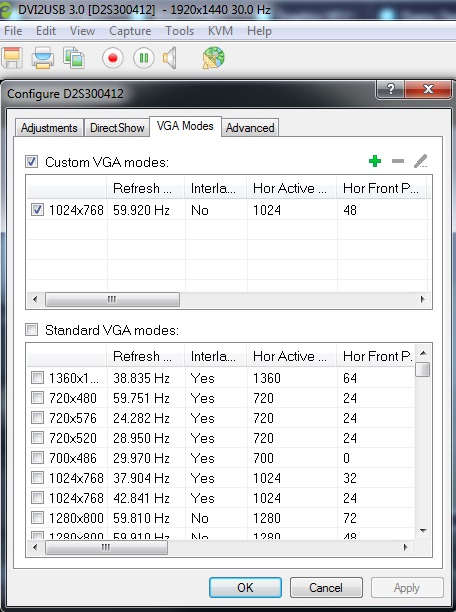Hello,
I have DVI2USB 3.0 device and I want to measure some video signal settings like: Horizontal Front Porch, Horizontal Sync Width, Vertical Front Porch, Vertical Sync Width etc.
Is there a way to measure them with this device? I see one option: Tools -> Measure VGA Mode. But I don’t know how to interpret returned value and if it returns things that I need.
Regards,
Kalin
Unfortunately you can’t measure the signal timings.
Is this a VGA signal? If so, while you can’t measure timings, you can force the grabber to interpret the incoming signal with specific timings. This would be by adding a custom VGA mode, and optionally disabling other modes. You can create a custom VGA mode (and enable/disable modes) under Capture -> Configure Device on the VGA Modes tab. To add a mode here just click the + icon.
Hi Adam,
I have device that is streaming over HDMI signal 1920x1440 30 FPS. And I have HDMI to DVI connector that I connect to epiphan grabber.
I’ve tried to set some custom VGA mode settings (even something completely different) but I don’t see anything happening. Input signal is still shown as 1920x1440 also if I copy the buffer or capture the video.
Regards,
Kalin
Ahh the VGA Modes don’t apply to digital signals (DVI or HDMI) it would only apply to analog signals (VGA).
Thanks for the information Adam. Then I will think of another way to measure video signal settings.
Regads,
Kalin