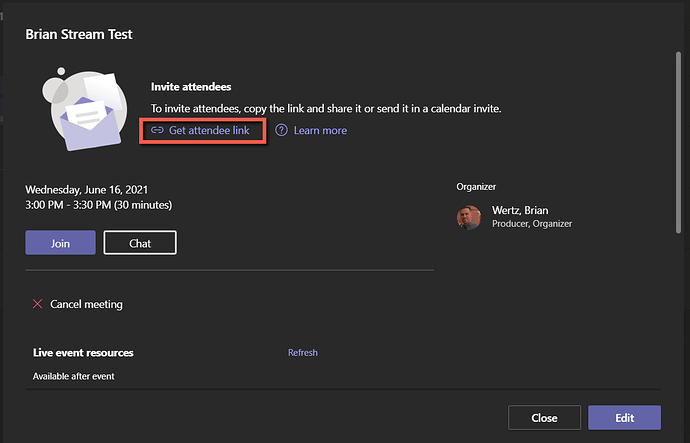I am attempting to stream FROM our Pearl 2, TO Microsoft Stream, but I keep getting the “Connection Closed by Remote User” and “Connection Timed Out” error messages. Did I do something wrong with the setup? It seems like MS stream isn’t acknowledging the Pearl as an encoder. I also tried starting the live event first and then adding the encoded URL to the Peal and that didn’t work either.
Thanks,
I can definitely see where some confusion might be coming in! “Stream name” on Pearl specifically refers to the stream key for the event itself. replacing the title you provided in that section and adding the stream key in its place may correct the error/blocked behavior on Pearl.
I’ve made a note with our Development team to recommend clarifying that UI field, and apologize for the inconvenience
Mrenaud,
Thanks for the response. However, I saw the same behavior when I did NOT at a stream name to the Pearl.
Any other ideas?
Thanks!
I would recommend utilizing the Network Diagnostic tools on Pearl to run traceroute, ping, probe and bandwidth tests to try and identify where the issue may be stemming from. It’s possible that there might be a firewall on the network blocking port access for stream and you may need to speak with your network administrator
You can find the network diagnostic tools at the bottom of the Network page in the Web UI or on the touchscreen
Place microsoftstream in the stream name-field on Pearl
ANSWER:
If you are seeing a “Connection host timeout” error with an MS Stream setup, please ensure your encoding settings perfectly match what Microsoft requests:
ENCODING SETTINGS:
-Ensure that your frame size is 1280 X 720
-Keyframe intervals must be 2 seconds
-bitrate should be statically set between 2000-4000 kbps
-Audio codec should be AAC 44kHz
-128 kbps
CONFIGURING THE STREAM
-Create the MS Stream event
-Publish the event and go to the “pre-live” section
-Create an RTMP Push stream on Pearl
-Copy and Paste the full URL into the URL section of Pearl family device,
for “stream name” use “microsoftstream,”
-Leave the username and password blank
-Click Apply
-Start the stream on Pearl
-Go live from MS Stream
1 Like
Thanks again @Mrenaud for the help yesterday and ensuring MS Stream was working correctly with our setup.
@Anders_Stokke I believe Mathieu was going to loop you into the problem we are facing with MS Teams, but I wanted to reach out. When trying to stream via a “Live Event” in MS Teams, I get a “Invalid URL: unsupported protocol” error message:
Any thoughts or suggestions to try?
Thanks!
Hi @Adam_Palmer
That would certainly make sense why the link is not working. This might be a question for MS but then where do we get the RTMP:// link to add to the Pearl? This is what I used to get link, after setting up a MS Teams Live Event:
Thanks,