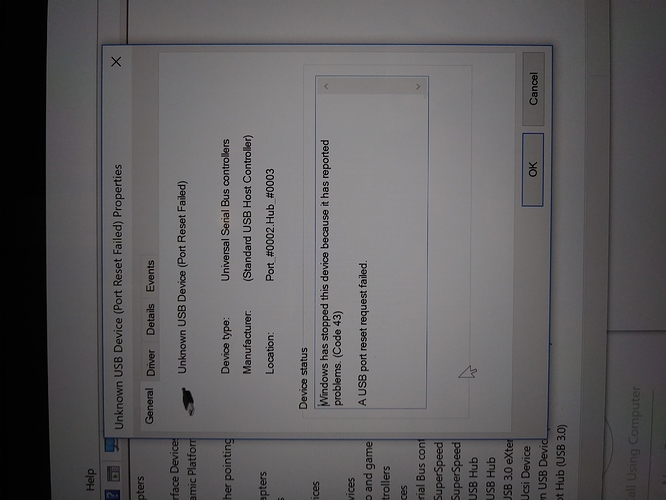We are having issues with our AV.io SDI device.
We are working with several laptops, but we only have success with using it on a Lenova G50. We plug it in, the red light comes on to show it is powered ok, and the green light for a successful connection comes on and we have used it several times. However, this is a friends personal laptop, so I want to get a laptop dedicated to streaming via the AVio.
I purchased a Brand New Surface Book 2, and when we plugged it in, instant success – but then we had to unplug the AVio SDI to load a powerpoint onto the laptop, and when we re-plugged it, the Driver is not recognized anymore. We have unistalled it, but everytime we replug it back in, the driver fails to install. We called Epiphan and were told that it doesn’t install drivers, but this is issue we are having.
We tried to install on our Lenova ThinkPad, and after a long while the light turn green to show it was active, but the Webex platform would not recognize the external camera. And now, when we plug it in, the light never turns green.
We tried our HP Pavillion, and the light turn green, but Webex Platform said it could not see the camera. It said it either did not install correctly, or it was being used by another program (we did have the AV.io camera option appear on Webex streaming, but we got above fail message).
Any advice? All laptops are using Windows 10 except Lenova Thinkpad is using Windows 7 Explore. We are using Internet Explorer Browser. We are using hardline internet. And again, it works on the Lenova G50.
Feedback appreciated.