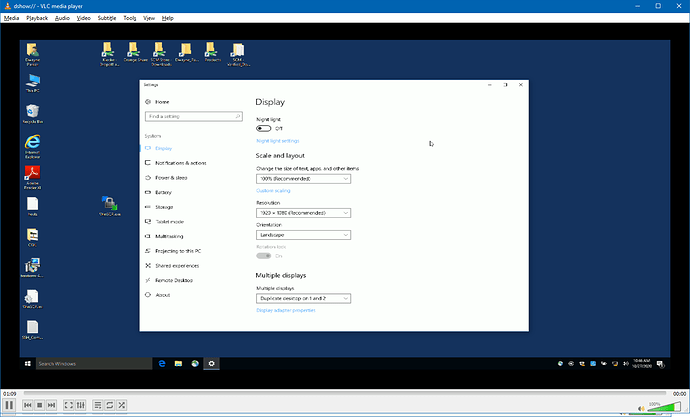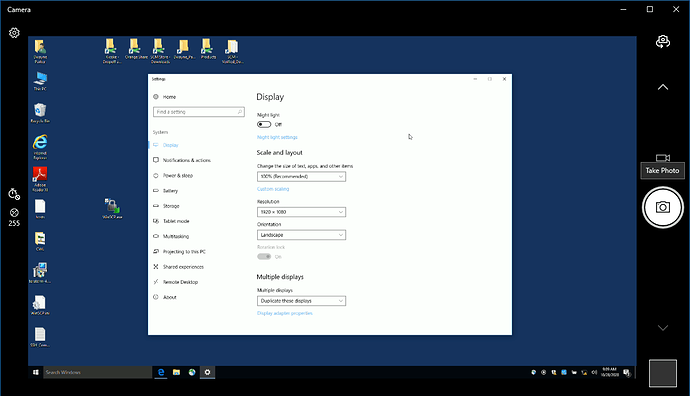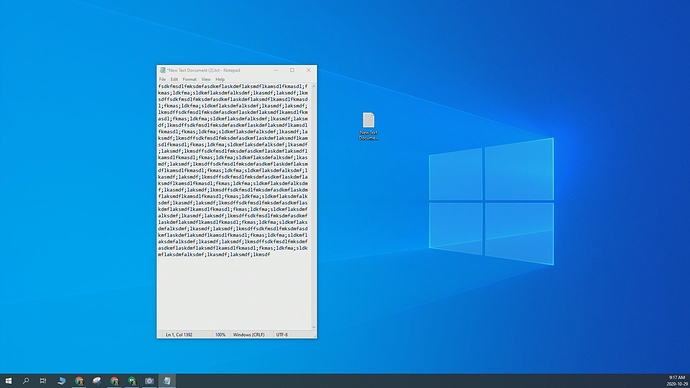I have an AV.io HD capture device that I have connected it to two different computers and the displayed image using VLC is distorted and there is a distinct latency.
PC1: Dual Xeon, Windows 10 Enterprise 1803, NVidia P5000 Card
PC2: i7-4770S, Windows 10 Pro 1809, NVidia K2000D
Captured Source(s):
Dell laptop dock - HDMI [Resolution 1920x1080]
NVidia K2000D Card - DVI-D [Resolution 1920 x1080]
The distortion is the same when using VLC on either of the PCs. I have used the configuration tool and it displays that the capture signal is 1920x1080 @ 60fps I have also update the device to the latest version of firmware 4.0.0.
Here’s an example of the captured image.
Any suggestions?
VLC is notorious for scaling issues and requiring extra steps for configuration. Does the scaling and quality issue still appear in a different application like Win 10 camera application, AMCap or a conferencing software? If you’re on a Mac you can try with Quicktime
I tried the latest Win 10 Camera App and the image quality is better than VLC but the text is still not very legible and there are limited to no video quality adjustments.
The one positive with Win 10 Camera is the latency has lessened as compared to VLC.
I did try to tweek the video settings in VLC but couldn’t determine the mix of settings to get a clear image.
This is from our own test using the AV.io HD and the Windows Camera app:
As you can see the results are quite a bit better, though still not “perfect”, but this leads us to believe that the video card output (of video source) is most likely to blame here.
What might be happening is that the video card detects the AV.io HD as an HD TV, not a PC display. This causes it to change certain aspects of the output, such as text sharpness enhancement, over-scanning for TV displays, etc.
Unfortunately there is nothing that can be done about this from the AV.io side, you would most likely need to find 3rd party software that allows the video card to treat the AV.io HD as a PC display, not an TV. Perhaps an EDID management software?
Another thing that might work is to place a splitter or similar device in-between the video source and the AV.io HD. This could “trick” the video card into changing the output EDID.
Unfortunately we have no specific recommendations to make here.