De-authorize Webcaster X2 using Facebook
If you forgot to unpair your Webcaster X2 and want to make sure that anybody else who uses the device won't stream to your Facebook account by mistake, you can de-authorize the encoder using Facebook's security settings.
IMPORTANT: If your Webcaster X2 is streaming when you de-authorize the encoder, the stream stops. If your Webcaster X2 isn't streaming, the encoder remains paired with your account and needs to be unpaired. But after de-authorizing it, Webcaster X2 won't be able to stream to your Facebook account until you pair the device again.
- Go to https://www.facebook.com/settings?tab=business_tools and Sign In to your Facebook account.
- Facebook shows you a list of authorized applications and devices.
- Check the Epiphan Webcaster app for the Webcaster X2 you want to de-authorize and click Remove.
- You still need to unpair the device. Only then can the next person use Webcaster X2 and be assured that they pair it with their account.

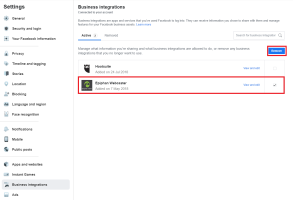
 ™ and ©
™ and ©