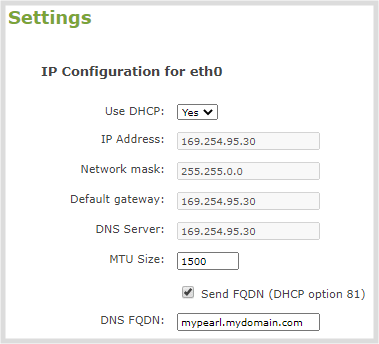Configure DHCP Option 81
Ensure your Domain Name Server (DNS) always has the Pearl device's most up-to-date IP address mapped to the Pearl device's Fully Qualified Domain Name (FQDN). Option 81 support means you can keep using Pearl's FQDN no matter how many times the DHCP server may change Pearl's IP address. The Pearl Nexus automatically asks the DHCP server to tell the Domain Name Server (DNS) to update the Pearl device's record with any changes to the Pearl device's IP address or FQDN. DHCP Option 81 is disabled by default.
Important considerations
- The DHCP server must support Option 81 for this feature to work.
- DHCP should be enabled and setup before enabling DHCP Option 81, see Configure DHCP.
- You need the FQDN of your Pearl system for this procedure. Consult your network administrator if you don't have that information.
Configure DHCP Option 81 using the Admin panel
- Login to the Admin panel as admin, see Connect to the Admin panel.
- From the Configuration menu, select Network. The Network configuration page opens.
- Under Settings, check Send FQDN (DHCP Option 81).
- In the DNS FQDN field, enter the FQDN of your Pearl device, for example: mypearl.mydomain.com
- Click Apply.
-
Reboot the Pearl device when prompted.
- After the system has finished rebooting, log back in to the Admin panel as admin and verify that all changes were applied.