Pearl Nexus User Guide
Duplicate a channel
You can duplicate any channel you've created. All settings in the channel you duplicate are recreated.
Duplicate a channel using the Admin panel
- Log in to the Admin panel as admin, see Connect to the Admin panel.
- From the Admin panel, scroll to the Channels menu option.
- From the Channels menu, click Status. The Status page opens.
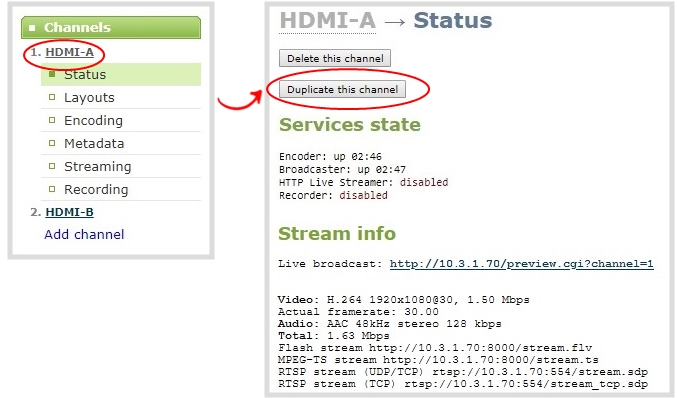
- Click Duplicate this channel. The duplicate channel is created and assigned the next sequential number in the Channel menu.
- Click Save.

