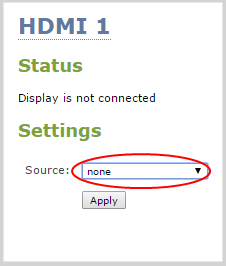Pearl Nano User Guide
Disable the video output port
You can use the Admin panel to disable a video output port so that even if a display is connected, nothing is shown.
Disable the video output port using the Admin panel
- Login to the Admin panel as admin, see Connect to the Admin panel.
- From the Output ports menu, click the output port (). The video output port configuration page opens.
- In the Source field, select none to disable the video output port and then click Apply.