Pearl Mini User Guide
Rotate the Pearl Mini's touch screen orientation
Using the Admin panel, you can rotate the image displayed on the touch screen of Pearl Mini 180 degrees. Text will appear upside down and backwards on the touch screen unless you physically rotate the Pearl Mini device. This display orientation setting does not affect the video sent to the video output port, or the video being streamed or recorded. To flip the video at the output port, see Mirror the video output port display.
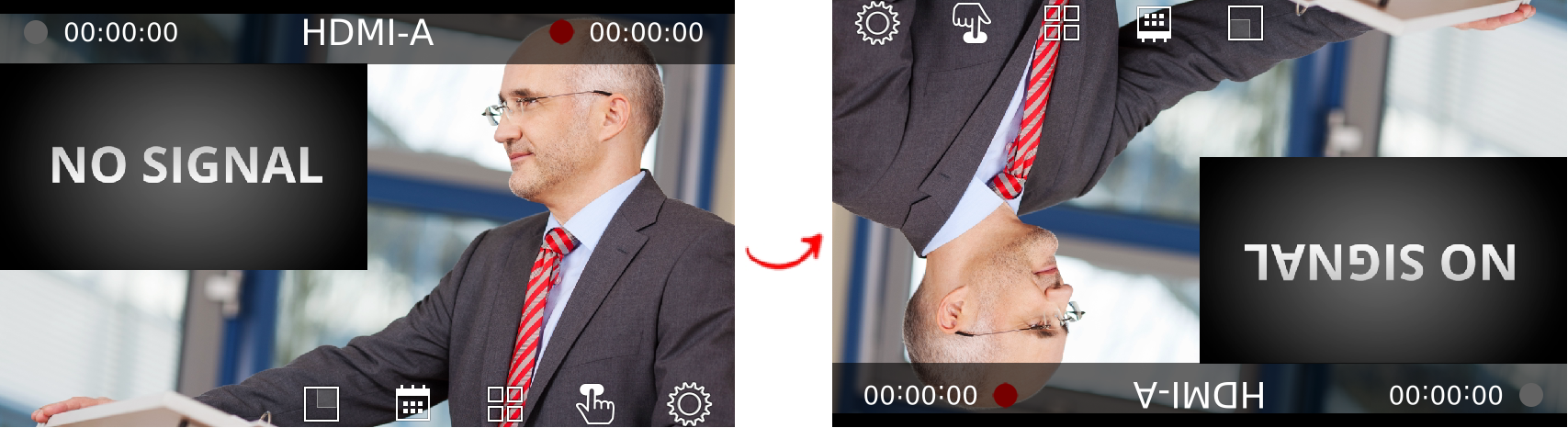
Rotate the touch screen 180° using the Admin panel
- Login to the Admin panel as admin, see Connect to the Admin panel.
- From the Configuration menu, select Touch Screen. The Touch screen configuration page opens.
- From the Orientation drop-down menu, select 180° and then click Apply.

