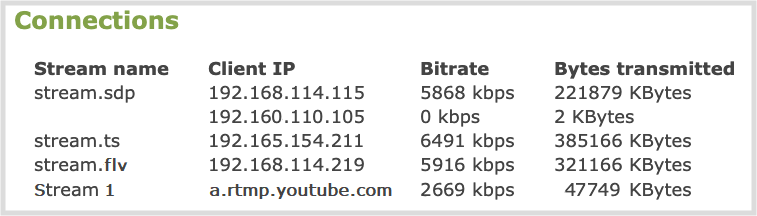Pearl Mini User Guide
View channel status and stream information
You can see information about the status of a channel on Pearl Mini from the channel's status page using the Admin panel, including:
- The status and uptime of encoder services
- Stream information and URLs
- Channel preview
- Active network connections
More encoder information can be found on the Info page from the Configuration menu, see View system information using the Admin panel.
View the status information for a channel using the Admin panel
- Log in to the Admin panel as admin, see Connect to the Admin panel.
- From the Channels menu, click a channel to open the status page for that channel.
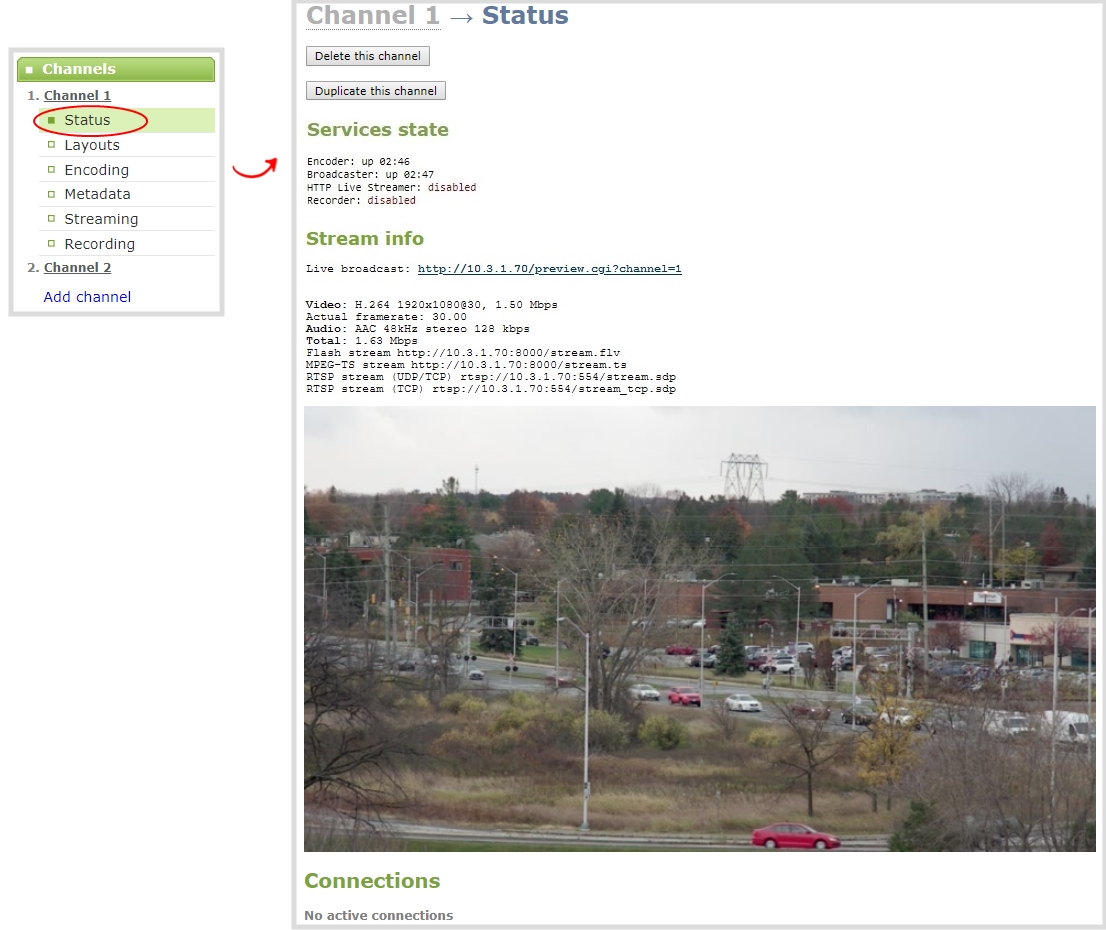
Active unicast and multicast stream information displays under Connections.