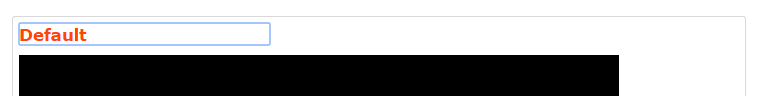Rename a layout
You can rename a layout using the custom layout editor.
Pearl-2 and Pearl Mini - If you're using the touch screen for live switching, consider using shortened names for layouts. Long names get truncated on the touch screen.
You can include certain international characters in layout names. For example, common character sets for Western and Central European languages, Nordic languages, and Russian are supported. For a complete list, see International character support.
Rename a layout using the Admin panel's custom layout editor
- Login to the Admin panel as admin, see Connect to the Admin panel.
- From the Channel(s) menu, select the channel and click Layout(s). The custom layout editor opens.
- Select a layout from the layout list at the top of the page.
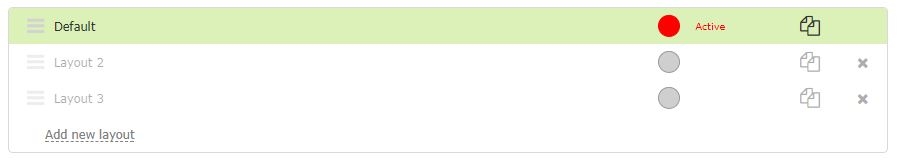
- Click the name of the layout so that the name turns red. Type a new name and then press the Enter key.