Customize the Single Touch control display
You can use the Admin panel to customize how Single Touch control is displayed on the touch screen. The start screen options for Single Touch control are:
- Default: The Single Touch control screen is accessed by tapping the One Touch control icon at the bottom of the touch screen.
- Single touch control: The Single Touch control start screen displays automatically on the touch screen when you power on the Pearl device. Operators can still navigate to other screens from the Single Touch control screen by tapping the Home icon in the top right corner of the screen.
- Start screen locked mode: The Single Touch control start screen is the only screen that displays on the touch screen. Operators cannot navigate to other screens from the Single Touch control screen.
If no 4-digit PIN set when the start screen is in locked mode, you can access the Single Touch control start screen right away to start/stop streaming and recording. However, you cannot access any other screens using the touch screen.
If you set a 4-digit PIN when the start screen is in locked mode, a lock appears in the top right of the start screen. You must enter the PIN to unlock the Single Touch control start screen and access the other screens using the touch screen. When you return to the Single Touch control start screen, the Pearl device automatically locks itself and you must re-enter the 4-digit PIN to unlock the touch screen.
Configure how the Single Touch control screen displays on the touch screen using the Admin panel
- Login to the Admin panel as admin, see Connect to the Admin panel.
- From the Configuration menu, select Touch Screen. The Touch screen configuration page opens.
- From the Start screen drop-down menu, select Single Touch control.
- (Optional) Check Start screen locked mode and set a 4-digit PIN. For more information about setting a PIN, see Set a PIN security code.
- Click Apply.
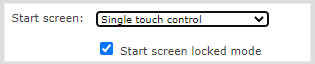
If you chose Single Touch control, the touch screen automatically refreshes to display the Single Touch control screen.

