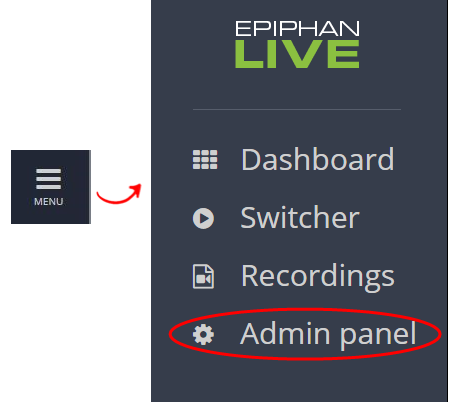Pearl-2 User Guide
Access Epiphan Live from the Admin panel
You need the IP address of Pearl-2 to log in to the Admin panel for this procedure, see Connect to the Admin panel.
- Log in to the Admin panel using your credentials. In your web browser, enter:
http://<IP address of Pearl-2>
- Click Epiphan Live in the upper-right corner of the Status page for the channel. The Epiphan Live dashboard opens in a new tab.

To open the Admin panel from Epiphan Live, click the Menu icon in the upper-right corner of the Dashboard or Switcher interface, and then click Admin panel.