Networked VGA Grid User Guide
Disable UPnP
To disable UPnP for a channel or recorder:
- For channels:
- Click the Streaming link for the desired channel; the Streaming page opens.
- Deselect the Share via UPnP check box (if checked).
- Click Apply
- For recorders:
- Click the link for the recorder from the Recorders menu.
- Click the word change next to the list of what is being recorded; the recording options expand.
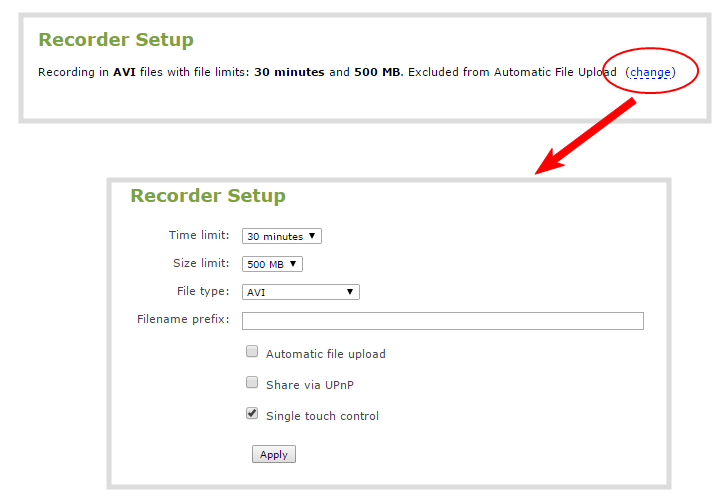
- Deselect the Share via UPnP check box (if not checked).
- Click Apply.
To disable UPnP
- Login to the Admin panel as admin. See Connect to the Admin panel.
- Click the UPnP link in the Configuration section; the UPnP configuration page opens.
- Deselect Share live video through UPnP to stop sharing live video.
- Deselect Share recorded files through UPnP to stop sharing recorded files.
- Click Apply; UPnP sharing is disabled.

