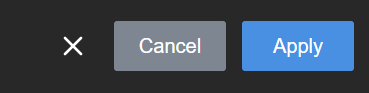Set the web interface password
When you login to the web interface for the first time, the default user name is admin and no password is assigned. Just enter admin and leave the password field blank. For higher security, we recommend that you assign a password using the touch screen or web interface as soon as possible.
Passwords are case sensitive and can use all alphanumeric keys in the ASCII range. Passwords can be up to 255 characters long, but should not include any spaces. Contact your system administrator for your organization’s specific password requirements.
To set or change the password:
- Select Settings
 to open the device Settings and then select Security. The Security menu opens.
to open the device Settings and then select Security. The Security menu opens. - Enter a password in the Password field using alpha-numeric characters.
- Select Apply.