Billing and vouchers
Epiphan Edge offers billing based on the number of Edge Seats used.
To set up monthly billing, click Settings > Billing and Usage > Go Premium.
- For more information on Epiphan Edge pricing, see https://www.epiphan.com/cloud/
- For the current terms and cost of the LiveScrypt live transcription service, go to: https://www.epiphan.com/products/livescrypt/
If you have already set up per-Edge Seat monthly billing and are looking to increase the number of Edge Seats, click Settings > Billing and Usage > Manage Subscriptions
Edge Seats
An Edge Seat is a single Epiphan Pearl device.
Vouchers
There is a discount available for Epiphan Edge users when you sign up for annual billing. To sign up for annual billing, contact your Epiphan dealer or contact Epiphan directly at https://www.epiphan.com/cloud/.
You will be billed directly and provided with a voucher code. You will also need to provide billing information.
The voucher code will apply a credit to your account based on the amount you paid for your annual billing. That credit amount will pay for your Edge Seats, and will decrease over time.
To add more money to your voucher credit, contact Epiphan, or your dealer.
Applying a Voucher
-
Once logged into your Epiphan Cloud account, ensuring the Team you'd like to convert to Premium is seen in the top left of your page,
and then navigate to Settings -> Billing and Usage -> Click "enter a voucher code".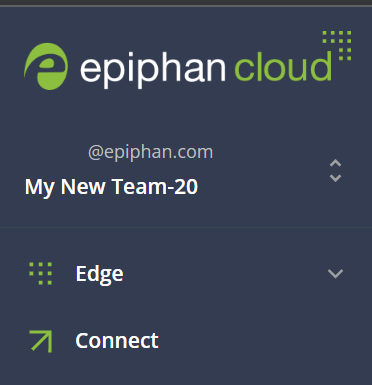
-
In the pop-up window, enter your billing information and voucher code, then press validate.
Once validated, press confirm billing. If billing information is already entered and confirmed, you will simply be prompted to enter a voucher code.
-
You should now see "Epiphan Credits" on your billing page.
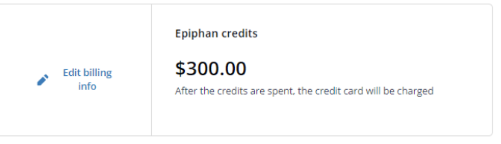
-
All that is needed now is adding the number of premium devices (Edge seats) you intend this Team to use.
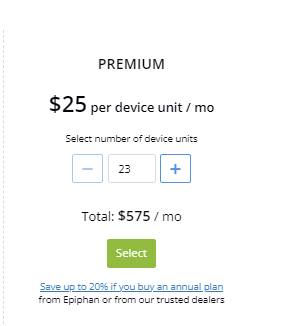
-
And that should be it! Once your devices are paired to your Epiphan Cloud Team, you should now be able to navigate and click on "Devices" from the left sidebar of Epiphan Edge, viewing any and all paired devices! At each new billing period, the subscription fee will simply reduce the voucher (credit) amount until empty. At that point, you may decide to purchase another voucher or continue monthly on a pay-as-you-go option.

 ™ and ©
™ and ©