Change a device name
You can change the Pearl device name that appears in Epiphan Edge from the Device Details page. For LiveScrypt devices, change the device name from the Settings page.
Alphanumerical characters and spaces are accepted; however, we recommend using underscores to separate words instead of spaces. Common character sets for Western and Central European languages, Nordic languages, and Russian should display correctly. Names should not include the following special characters: ^ < > / \ ? * : " |
Changes made using Epiphan Edge take some time to update on the device and to be reflected in other interfaces so please be patient.
Change a device or channel name using Epiphan Edge
Change the Pearl device name
- From the Devices Dashboard, click the device name that appears in the list or click the three dots at the end of the device's row and select Settings. The Device Details page opens.
- To change the device name, click the pencil icon or anywhere inside the name field and type the new name.
- Click anywhere outside the field when you're done or press Enter on your keyboard.
Change the LiveScrypt device name
- From the Devices Dashboard, click the device name that appears in the list or click the three dots at the end of the device's row and select Settings. The LiveScrypt Settings page opens.
- To change the device name, click the pencil icon or anywhere inside the name field and type the new name.
- Click anywhere outside the field when you're done or press Enter on your keyboard.


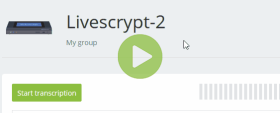
 ™ and ©
™ and ©