Advanced adjustments
The Advanced page lets you configure the device's auto-adjustment
You can access this screen by selecting Capture » Configure Device » Advanced or using the Epiphan applet in the Control Panel by selecting the video grabber you'd like to configure and clicking Configure Device or Default Configuration.
The advanced adjustment dialog looks like this:
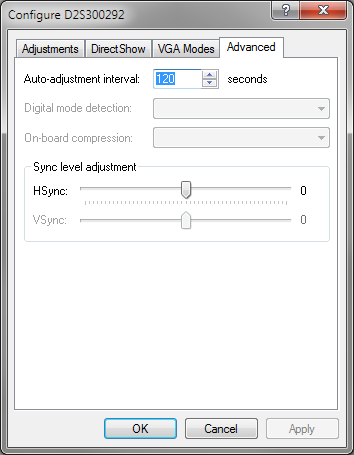
| Item | Description |
|---|---|
| Auto-adjustment interval | Specify an interval, in seconds that the video grabber should use between auto-adjustments. There is generally no need to change this value, however if you will be changing your source frequently during capture, you may want to reduce the interval. |
| On-board compression | This option only appears when connected to a USB 2.0 port. Select this option to enable on-board compression of the incoming signal when connected to a USB 2.0 port. |
|
Sync level adjustment HSync and VSync |
Adjust horizontal and vertical sync levels. |
The DVI2USB 3.0 auto-detects the input type; however, if the input type isn't detected, you can manually select to capture analog component video using the YCrCb encoding from the main Adjustments tab. You can also swap interlaced fields from the main Adjustments tab if the video grabber can't correctly determine the order to place interlaced lines.

