Custom system variables for text overlays
Using HTTP APIs, you can create your own custom system variables for use in text overlays. This is useful to add custom overlay text that changes throughout the course of your live stream or recorded program.
For example, using the HTTP API you can create a system variable for the current GPS co-ordinates, then use a script to update the GPS co-ordinates in your custom variable as the physical location in your stream changes.
Here's an example custom variable called gpsvar1 that has a value of N103 68201 W765 29712. To insert the custom system variable into a text overlay, simply type %(gpsvar1) into the Text field.
If you use a non-monospaced font, the size of the text overlay changes as the letters, numbers, and the length of words change. Use a monospaced font to maintain a consistent size for the text overlay (assuming the total number of characters in the text string doesn't change).
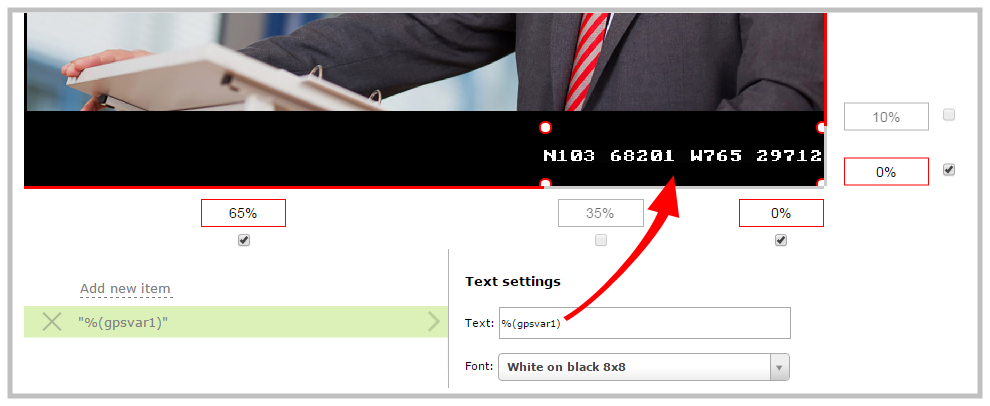
HTTP system variable commands are issued at a frequency of 5 per second. You can include up to six variables in a single HTTP SET command. After issuing a SET command, all channels using the specified variables are updated.
System variables are considered volatile.
For more information about sizing and positioning elements in the custom layout editor area, see About the custom layout editor.

