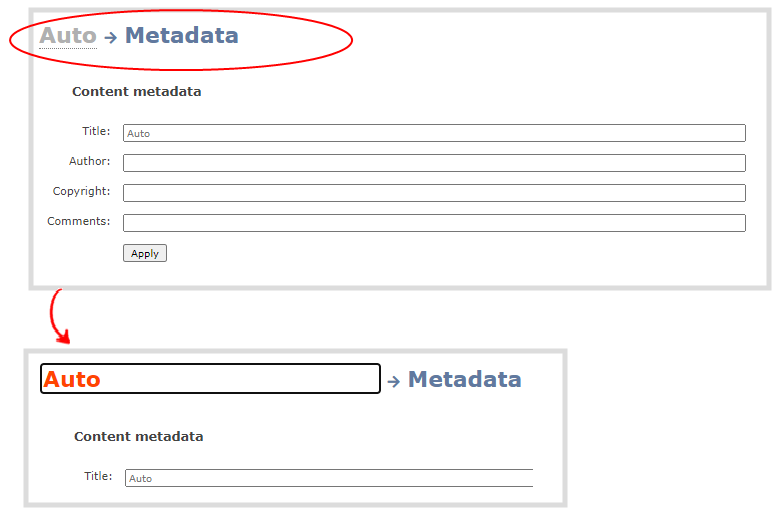Rename a channel
You can change a channel's name from any of the channel configuration pages or using the custom layout editor.
International characters
You can include certain international characters in channel names. For a complete list, see International character support.
Do not include any special currency, mathematical symbols, and other special characters such as slashes or spaces in the channel name. Unify replaces special characters with an underscore.
Rename a channel using the Admin panel
- Login to the Admin panel as admin, see Connect to the Admin panel.
- From the Channel(s) menu, select the channel and choose any of menu options for the channel. For example, select Metadata.
- Click on the channel name that appears at the top of the page. The text turns red.
- Enter the new name using alphanumeric characters. We recommend using underscores to separate words rather than using spaces.
- Press Enter using your keyboard to save the new name.