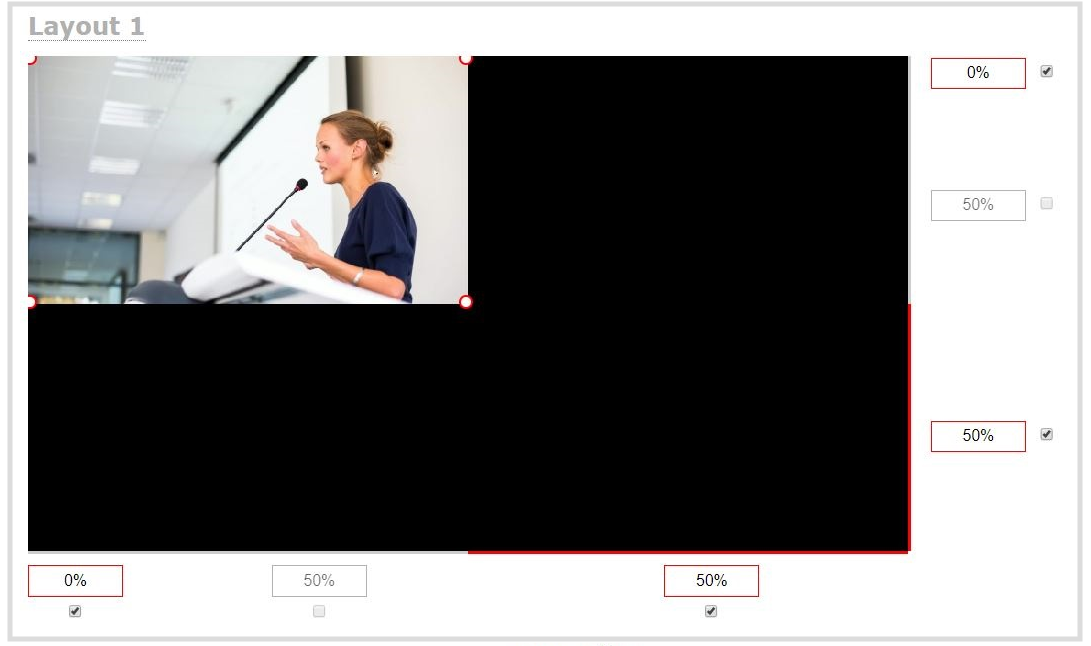Configure a custom layout for a channel
Configure a custom layout for a channel using the Admin panel
- Login to the Admin panel as admin, see Connect to the Admin panel.
- From the Channels menu, select the channel and click Layouts. The custom layout editor opens.
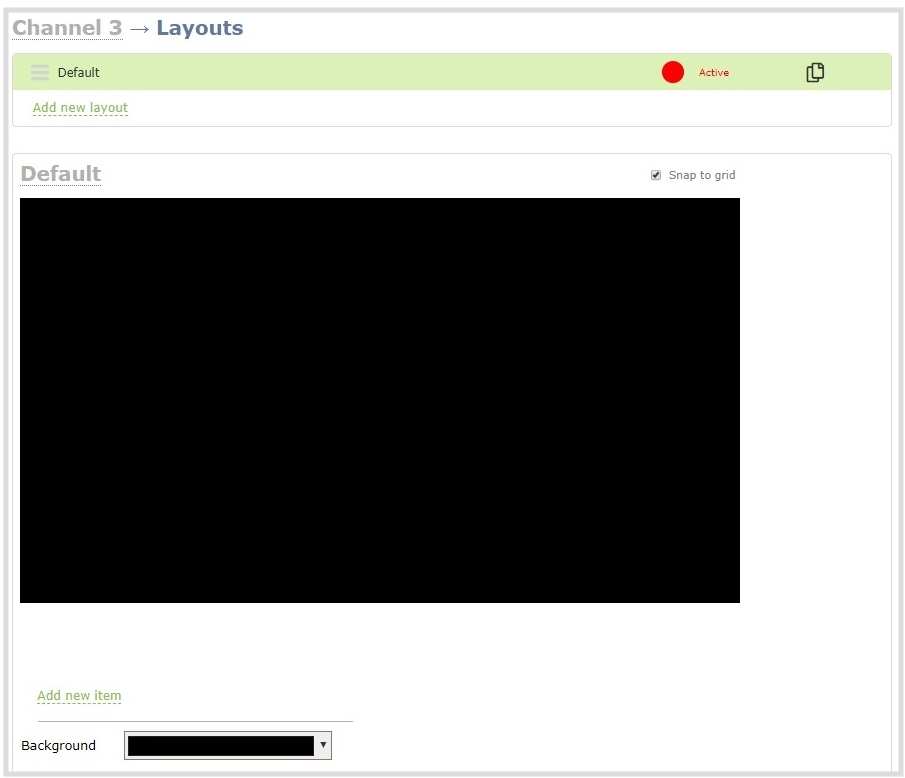
- Click and drag the red and white handles on the corners of the video source to re-size it in the layout editor area.
- Click Save when you're done or continue to add additional video sources to the layout, resize and crop each video source to exactly how you want them to appear. For examples, see Channel layout examples.